Set Up a CyVerse Account¶
To use CyVerse's platforms, you will need to create an account. Here's how to do so:
-
Follow the signup link to begin the registration process. You will be asked to enter some information about yourself, your contact info, and what you want to use CyVerse for.
-
We highly recommended that you use an institutional email address (.edu, .org, or .gov) if possible. This will speed up the approval process for access to certain CyVerse platforms.
-
Complete the registration process.
-
Check your email for an account confirmation link and follow the confirmation instructions.
-
Once you have confirmed your email address, you can start using your CyVerse account immediately!
Pop-up-blockers
When signing up for an account, be sure that Java Script is enabled on your web browser and that any pop-up blockers are disabled.
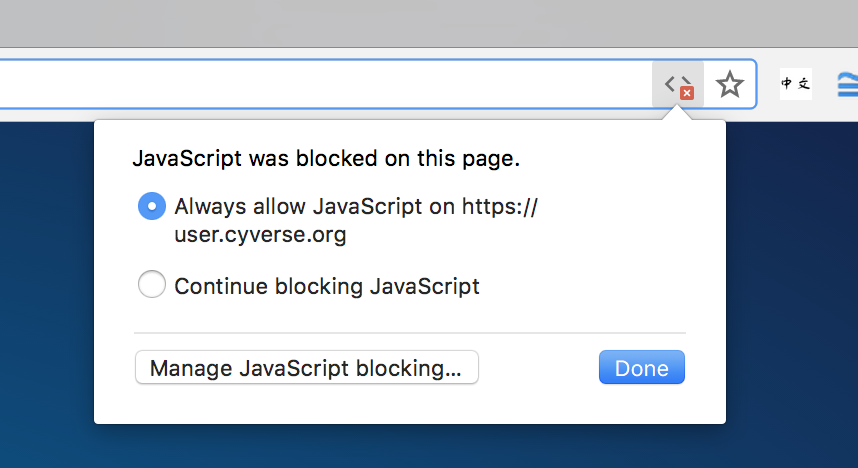
Check-your-spam
Check your SPAM folder for the confirmation email if it does not arrive within a few minutes.
Register for Services¶
To register for VICE or other services, login to the user portal's dashboard. Under "My Services" click the 'Request Access' button next to the service(s) you would like to access. You will receive an email notification when the service is added; this may take up to 24 hours.
Getting VICE Access¶
Since VICE (Visual Interactive Compute Environment) is a target for cryptocurrency miners, CyVerse requires an additional verification.
When requesting VICE access, you will be asked to describe your intended use of VICE; please give non-technical scientific details, and if you can, link an external resource (like a workshop or lab website) and funding agency.
An institutional email address is required (e.g., .org, .gov, .edu.). We will reject commercial addresses (e.g., @gmail.com, @yahoo.com, @qq.com., etc.). Also, please add your ORCID https://orcid.org to your CyVerse User Profile. If you don't have an ORCID get one today!