Creating a Shareable Quick Launch Button¶
1. Log into the Discovery Environment¶
Log into https://de.cyverse.org
If you have not yet created an account, go to the User Portal and sign up.
2. Select App You Want to Share¶
Navigate to the Apps tab on the left hand side menu, select the App that you want to share and click the Details button.
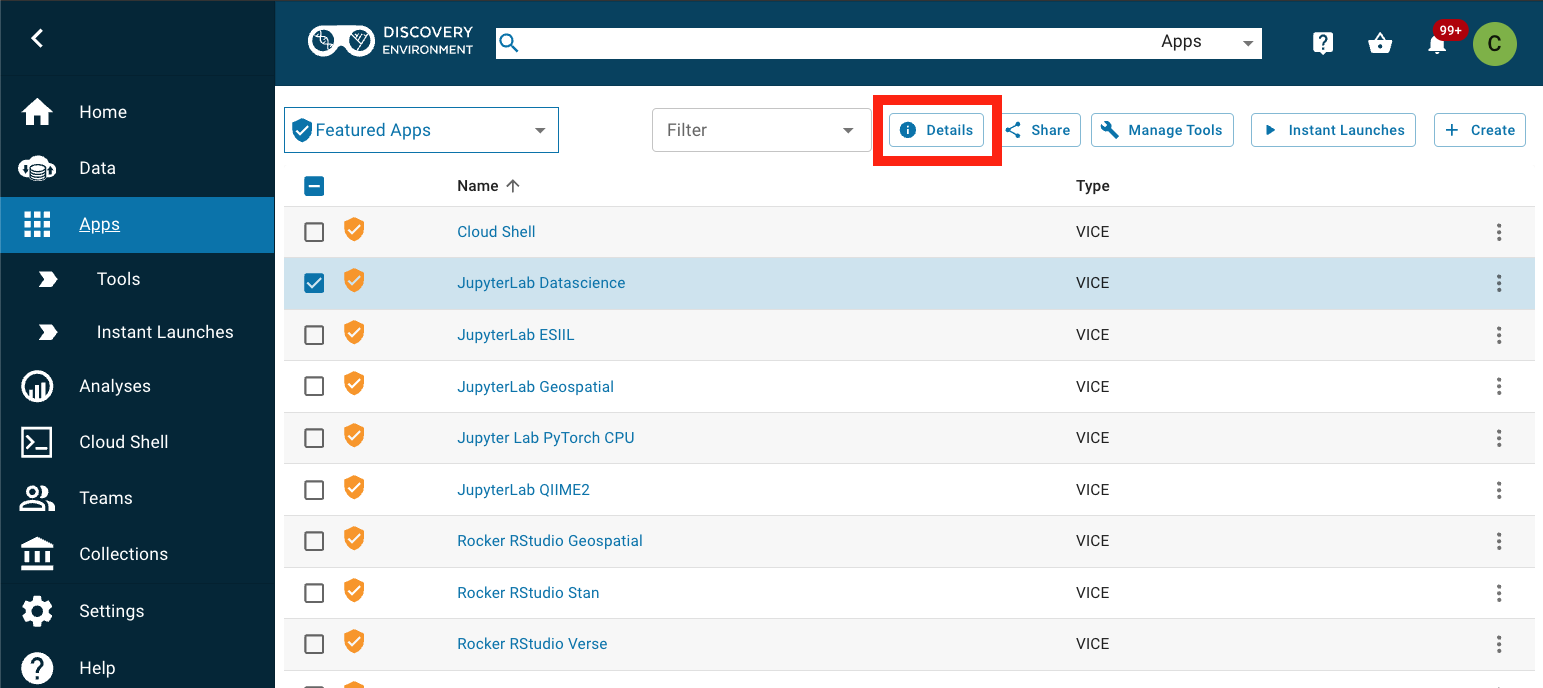
3. Creating Quick Launch Link¶
At the bottom of the Details window, find the Quick Launch Share button. Clicking it will open a speech bubble with 3 choices: Saved Lunch, Embedded Code or Shared Saved Lunch URL. Copy the one you need.
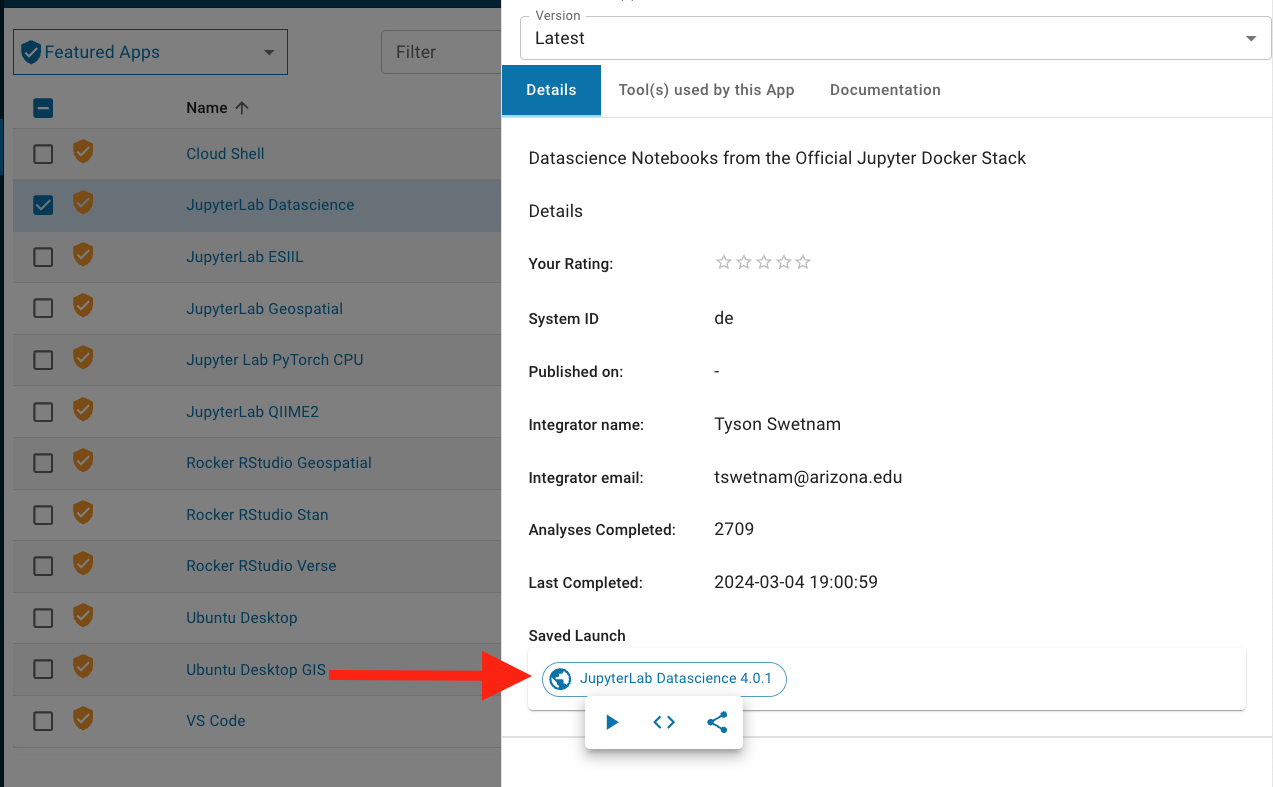
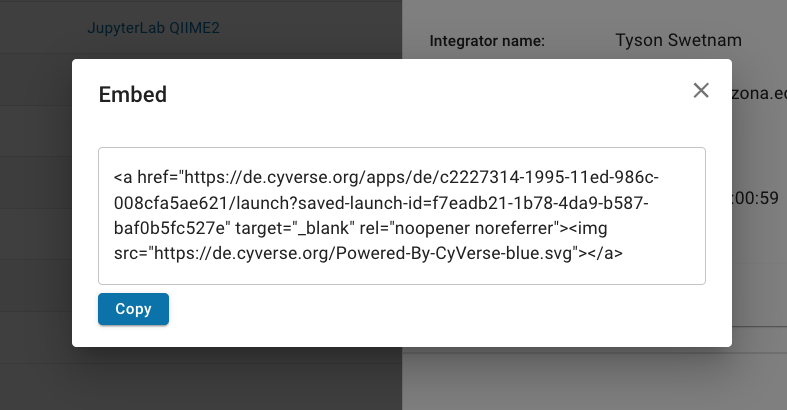
- Saved Lunch: Saved Lunch allows you to create a launch button that starts the App with a specified set of resources.
- Embedded Code: Creates a button that can be used in websites; The button will then redirect to the App launch page. Note: to operate the App, users will require a CyVerse account.
- Shared Saved Lunch URL: Creates a link to the App.
4. Sharing with Collaborators¶
Here is the link created with the Embedded Code choice:
<a href="https://de.cyverse.org/apps/de/c2227314-1995-11ed-986c-008cfa5ae621/launch?saved-launch-id=f7eadb21-1b78-4da9-b587-baf0b5fc527e" target="_blank" rel="noopener noreferrer"><img src="https://de.cyverse.org/Powered-By-CyVerse-blue.svg"></a>
This can be pasted onto a webpage to create the following button: